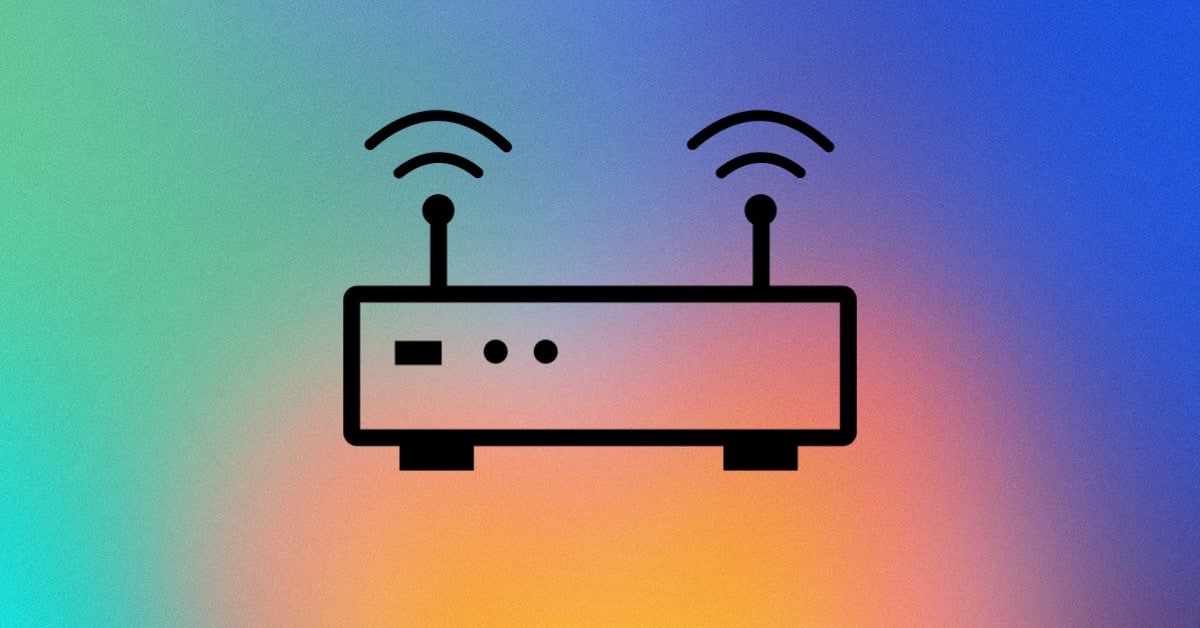In order to get online, you need to be able to connect to a broadband network. A wireless router is the device that allows you to do that.
A router contains a modem which communicates with a broadband network. A wireless router also allows you to share an internet connection with multiple devices within your home that are within range of the router.
These days, routers - sometimes known as Wi-Fi Hubs - are usually provided by your Internet Service Provider (ISP) for free when you sign-up for a broadband deal.
How does a wireless router work?
To access the internet, wireless routers contain a modem which connects to either the phone, fibre, or cable line via an 'ADSL' or 'WAN' (Wide Area Network) port located at the back of the router. This port allows your router to connect to the internet.
The wireless router then takes these internet signals and converts them into radio signals. These signals are then picked up by devices that are connected to your home network, known as a LAN (Local Area Network).
Aside from computers, smartphones, and tablets, your router can also be used to connect other Wi-Fi capable devices - such as smart TVs or an Amazon Fire stick - to the internet. Once connected, these devices can be used to stream and download digital film and TV content.
What is a 'Wi-Fi Hub'?
Although most broadband providers use the term 'router' to describe their home broadband and networking equipment, some - such as BT, Sky, and Virgin Media - refer to them as 'hubs'.
However, although they use different terminology, there is no functional difference between a hub and a router.
What is the difference between a modem and a router?
Most routers supplied to you by your Internet Service Provider (ISP) will contain a built-in modem, meaning you only need the one device to gain access to the internet.
However, if you decide to purchase your own router, you may need to purchase each one separately.
Router:- A router is a box that creates the local area network (LAN) in your home to enable multiple devices to connect to your internet connection (Wi-Fi) at the same time.
Modem:- A modem is a separate box that connects your home network to your broadband provider.
Do I still need a modem if I have a router?
Strictly speaking, you only need a modem to connect to the internet. However, modems do not have Wi-Fi, meaning you can only have one device connected to the internet, such as a PC or laptop. If you want more than one device connected to the internet, or want to connect your device wirelessly and not with an Ethernet cable, you will need a router.
A router cannot work without a modem.
Sometimes, internet service providers (ISPs) offer a combined modem and router, known as a gateway. While it can be convenient to have both devices built into one, it does have drawbacks. For example, if the device fails, you have no internet. Whereas, with a separate modem, you can still connect a device via the Ethernet cable.
How to set-up a wireless router
When you connect a device to your wireless router for the first time, you'll be prompted to enter a password. This password - usually a string of capitalised and lowercase letters and numbers - will be supplied by your broadband provider.
Once your password has been entered, your device will then connect to your broadband network. You will need to enter this password for each device you want connected to your network.
If your wireless signal isn't strong enough
You may find that in-spite of connecting successfully to your wireless router, you struggle to get fast broadband. Sometimes, this can be down to the type of broadband plan you've signed-up for (particularly slower connections like ADSL), but it can also be down to other factors to do with your router. For example, where you place your router can have an effect on the strength of its signal.
Other factors - such as living in a large home or a property with thick walls and a lot of furniture, can mean that your Wi-Fi signal doesn't reach every room of your house. In these instances, devices like a Wi-Fi extender or mesh network can help boost the reach of the signal coming from your wireless router.
What is a Wi-Fi extender?
A Wi-Fi extender boosts the reach of your wireless signal. A Wi-Fi extender - also known as a booster - is an affordable way to increase the range of your router.
What is a mesh network?
More reliable and effective than a Wi-Fi extender, a mesh network is a group of devices called 'nodes'. These nodes act as individual Wi-Fi networks, communicating wirelessly with one another and placed around your home to boost coverage.
The nearest node sends and receives your data, instead of your data coming from a single point (i.e., your router).
A mesh network can be particularly good for large properties that struggle to get a Wi-Fi connection in every room of the house.
Do I need a Wi-Fi extender if I have bad internet?
If you find there are areas of your home that struggles to get a good Wi-Fi signal, an extender could be the solution. A Wi-Fi extender can be especially beneficial if you live in a larger property.
However, there is a difference between a weak Wi-Fi signal and experiencing slow broadband speeds. If you find that your broadband is slow - even when your devices display having a strong Wi-Fi signal - then the problem likely is with your service rather than your router. In this case, it’s best to contact to your provider to see what they can do.
Wireless router jargon explained
There's a host of words and acronyms associated with wireless routers. Below are some definitions of key terms you might come across when reading about Wi-Fi routers.
Dynamic Host Configuration Protocol (DHCP):- A network protocol that assigns an IP address to devices connected to the network in order for them to communicate.
Internet Protocol (IP) Address:- A series of numbers assigned to any device connected to a network.
Local Area Network (LAN):- a collection of devices that are all connected through a network and located in the same area. For example, your home is a LAN.
Wide Area Network (WAN):- The WAN is essentially the internet. A WAN port, located at the back of your router, is the bridge between the internet and your internet connection, supplied by your broadband provider.
Modem:- Takes the signals that come from your broadband provider and translates them into an internet connection for your wireless router to broadcast out to devices connected to your network.
Wide Area Network (WAN):- `A large computer network that connects groups of computers over large distances.
Wireless Fidelity (Wi-Fi):- A wireless technology used to connect devices such as laptops, desktops, and smartphones to the internet.
Which are the best wireless routers?
Your ISP will provide you with a wireless router when you sign-up for a broadband package. The type of router you receive will usually be dependent on the type of broadband deal you've signed up for. For example, an ADSL deal will have a basic router that will connect you to the internet but offer little else.
However, if you sign-up for a superfast or full fibre broadband deal, you'll likely receive a router with more features. These additional features can include things such as parental controls and firewalls. Essentially, the more features your router has, the more useful to your online experience it can be.
Compare broadband deals
We find deals from all the top providers and help you switch.