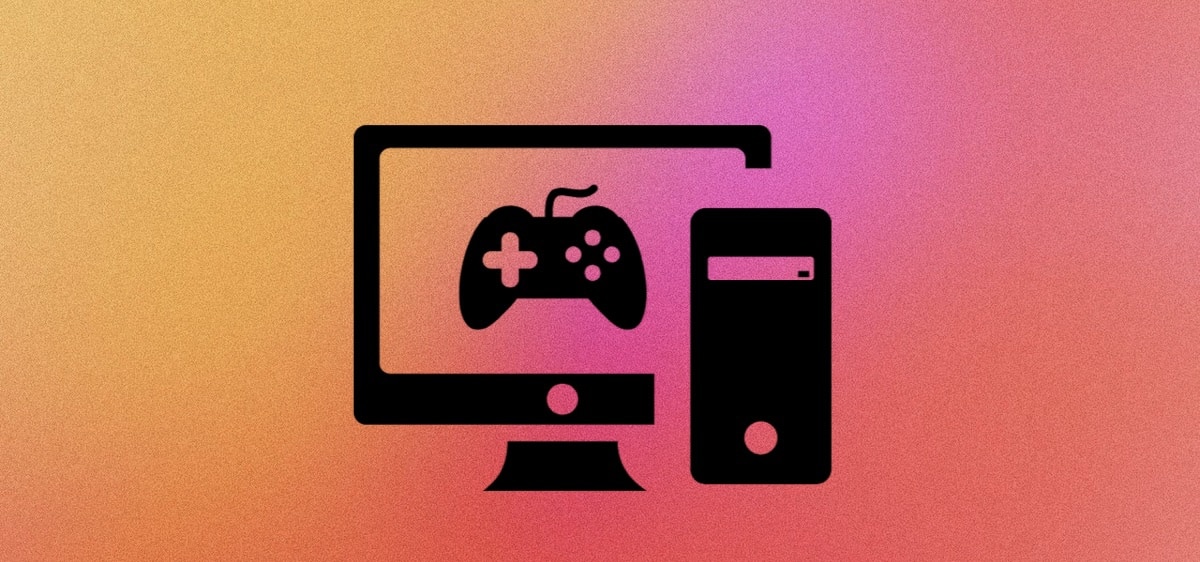The UK video games market is worth £7.16bn. This valuation is thanks in part to everyday individuals and communities who find themselves increasingly enamoured with the escapism offered by online gaming. But what kind of broadband is best for gaming?
The need for speed
Contrary to popular opinion, when it comes to online gaming, having ultrafast broadband isn't essential. If you're only gaming online casually, you don't need a massive amount of bandwidth, so even a basic ADSL connection should suffice.
However, an area where broadband speeds are important is downloading the games themselves. Rather than buying a physical copy from a shop on the high street, downloading games online from the likes of Playstation Network, XBox Live, Nintendo eShop, and Steam, has become the norm.
These games are usually massive in size and require hours to install even on a fibre or full fibre connection. With an ADSL connection, a single download can take days, not hours.
How long does it take to download games?
As it stands, more and more game developers are choosing to release their games exclusively via digital download.
Even if you manage to get physical copies of the games you want to play, downloading some form of content - from completing an initial installation to patches and mods - is inevitable. And, as graphics and other features in games become more advanced and complex, so too do the files that need to be downloaded in order to play them.
For example, a copy of Call of Duty: Modern Warfare is around 175GB. On a standard ADSL broadband connection with average download speeds of 10Mbps, it would take almost two full days - or 48 hours - to download before you can start playing. And this is only if your connection is completely unencumbered.
For this reason, you’ll want to get the fastest unlimited broadband package you can afford. And, because most broadband providers now offer fibre broadband at prices that are often the same, and in some cases, cheaper than ADSL, you won't need to expose yourself to excruciatingly long download times.
What broadband speed do I need for cloud gaming?
A relatively new way to play games online, cloud gaming allows you to stream a game directly from a remote server, eliminating the need to purchase and download large game files.
With a subscription to a cloud gaming service, you can play games on almost any device that can receive an internet connection. This means you no longer need the newest console or a high-end PC gaming rig to play the latest games.
However, because visual quality and latency can affect your cloud gaming experience, you will need a fast broadband connection.
So, if cloud gaming is something you’re interested in, a fibre broadband connection is recommended. And, if you live in an area where full fibre (FTTP) is available, you'll have access to the fastest and most reliable type of broadband available. You can run a quote with us to see what broadband is available in your area.
What is latency?
Simply put, latency is the amount of time it takes for data to make a trip to a remote server and back. Latency is also commonly referred to as ‘ping time’.
If your latency is too high when playing games online, you will experience lag. This delay is also known as having a ‘high ping rate’.
For example, if you’re playing a round of Call of Duty online, you will press a button in order to shoot your weapon. The game reports that button press to a remote server. The server acknowledges that move and sends a response showing your movement. The game will then display the response on screen as you shooting your weapon, but if you have high latency, your movements will appear delayed. In scenarios such as this, high latency can cost you the match.
What broadband speeds do I need with a Playstation 5 (PS5)
According to Sony, in order to play games online on their latest console the PS5, you'll need average download speeds of at least 3Mbps.
However, the average size of a PS5 game is more than 100GB, so the download of just the game itself would take more than five days on a 3Mbps connection. Additionally, this 3Mbps would need to be shared with any other devices connected to your broadband, including smartphones, laptops, TVs and smart hubs.
So, for an optimal gaming experience with the PS5, it’s recommended to aim for at least a fibre (35Mbps/67Mbps) or full fibre (100Mbps+) connection.
What speed do I need to play games on Microsoft Xbox Series X and Series S?
The XBox Series S is an all-digital console, meaning that any games you want to play on it will need to be downloaded via the internet.
The Xbox Series X on the other hand is equipped with a disc-drive. This means that games can be purchased physically and played completely offline if you so choose.
If you do opt to download your games, file sizes with Xbox are similar to the PS5, so having a fibre connection with a minimum of 35Mbps in speeds will at least mean you're not waiting too long for a game to download.
How long does it take to download games for the Playstation 5 and Xbox Series X/S?
Below is the estimated time it can take to download a variety of popular games on the PS5 and Xbox consoles across broadband with different speeds.
| Game Title | File Size | 10Mbps | 35Mbps | 100Mbps | 1,000Mbps |
| Call of Duty: Modern Warfare II | 74GB | 18 hours | 5 hours | 1 hour 45 minutes | 10 minutes |
| Ratchet and Clank: Rift Apart (PS5) | 33GB | 8 hours | 2 hours 15 minutes | 47 minutes | 5 minutes |
| Forza Horizon 5 (Xbox Series S) | 103GB | 25 hours | 7 hours | 2 hours 30 minutes | 15 minutes |
Nintendo Switch
Although less powerful than its competition, the Nintendo Switch - with exclusive big name franchises like Mario, Zelda and Splatoon - remains a best-selling hybrid console that can be played at home or on the move. Most games for the Switch can be bought physically or downloaded via the Nintendo eShop.
Although file sizes are generally smaller than the PS5 and Xbox, downloading games on the Switch may take a while. The reason for this is because the Switch has a relatively slow processor, meaning it takes longer to convert the game data into a format that can be read by the console itself. So, to make downloading games a more palatable experience, you'll likely want broadband with download speeds of at least 35Mbps.
How long do Nintendo Switch games take to download?
Below is the estimated time it will take to download a list of the most popular and exclusive titles for the Nintendo Switch across different broadband speeds.
| Game Title | File Size | 10Mbps | 35Mbps | 100Mbps | 1,000Mbps |
| The Legend of Zelda: Breath of the Wild | 13.4GB | 3 Hours | 55 minutes | 20 minutes | 2 minutes |
| Mario Kart 8 Deluxe | 7GB | 1 hour 40 minutes | 30 minutes | 10 minutes | 1 minute |
| Splatoon 3 | 5.4GB | 1 hour 15 minutes | 22 minutes | 8 minutes | 45 seconds |
| Animal Crossing: New Horizons | 6.2GB | 1 hour 30 minutes | 25 minutes | 9 minutes | 1 minute |
Why does broadband speed matter for games consoles?
As we move further into the digital age, the want and need to own physical copies of games becomes less. Now, even consoles - such as the Playstation 5 Digital Edition and the Xbox Series S - can be bought without a disc-drive, eliminating the need to visit a physical store in order to purchase any games you wish to play.
But why are downloadable games more popular than their physical counterparts?
Nowadays, many game studios choose to release games exclusively online. Moreover, it's now standard practice for games to receive patches, updates and bug-fixes sometimes up-to months after their initial release. And the only way to install these updates is through downloading them.
However, although digital versions of games can be more convenient, the size of the game files themselves can put a considerable strain on your broadband connection. Even if your internet seems fast for other online activities such as surfing the web or streaming a show on Netflix, downloading a game such as Call of Duty: Modern Warfare II with a file size of more than 70GB could take an entire day to install depending on your connection type.
And, although playing multiplayer-capable games like Elden Ring or Minecraft online is much less taxing on your connection than downloading large files, you'll still want broadband with decent download speeds in order to streamline your overall gaming experience.
It's also important to consider the number of other devices and people in your home that will be sharing your broadband connection. The more devices that are connected, the more bandwidth is being shared, and thus affecting the speed.
Upload speeds for online gaming
If you’re simply wishing to play the latest video game titles, upload speed is not massively important. They have no bearing on single-player titles, and even a standard ADSL broadband service with average upload speeds of just 1Mbps can handle the small amount of data required for online gaming.
However, for some gamers, upload speeds are incredibly important. If you will be hosting online matches and tournaments or streaming the games you play live on platforms such as Twitch or YouTube, then you’ll want to aim for the fastest upload speeds you can get.
Upload speeds for live streaming on Twitch or YouTube
If you decide to live stream your gaming sessions to platforms such as Twitch or YouTube, you’ll want to ensure you choose a broadband plan with decent upload speeds.
For live streaming, upload speeds on offer with fibre or full fibre broadband will provide a significantly better experience than standard ADSL broadband. Some full fibre broadband providers – such as CommunityFibre and Hyperoptic broadband – even offer ‘symmetrical’ speeds. This means that both your download and upload speeds are the same.
To give you an idea of upload speeds needed for live streaming, broadcasting in 720p resolution will require minimum upload speeds of between 1.8 – 2.5Mbps, and for 1080p, between 3 and 3.5Mbps.
Frequently Asked Questions
Should I use Wi-Fi or a wired connection for online gaming?
If you’re wanting to optimise your gaming experience with the most reliable and fastest possible speeds achievable on your broadband plan, connecting to the internet via an Ethernet cable is best.
However, assuming you have a decent Wi-Fi signal, a wireless connection will mean fewer cables and more flexibility with where you can play. Just remember that the further you are located from the router and the weaker your signal, the more you’ll notice a lag in speed and stability.
If you do want to stick with using Wi-Fi, use 5GhZ Wi-Fi (802.11ac or 802.11ax) as this is faster.
Does it matter what time of day I play online?
Depending on the type of broadband connection you have, you may find your internet speeds slow down a little during weekends and hours where people are home from work and actively online.
It’s also worth checking whether your broadband provider implements a traffic management policy. This is where, during peak times (generally 4 – 8pm), your internet service provider (ISP) can slow down traffic on the network, and give precedence to certain online tasks over others, with streaming and downloading from file-sharing services usually given the lowest priority.
Compare broadband deals
We find deals from all the top providers and help you switch.