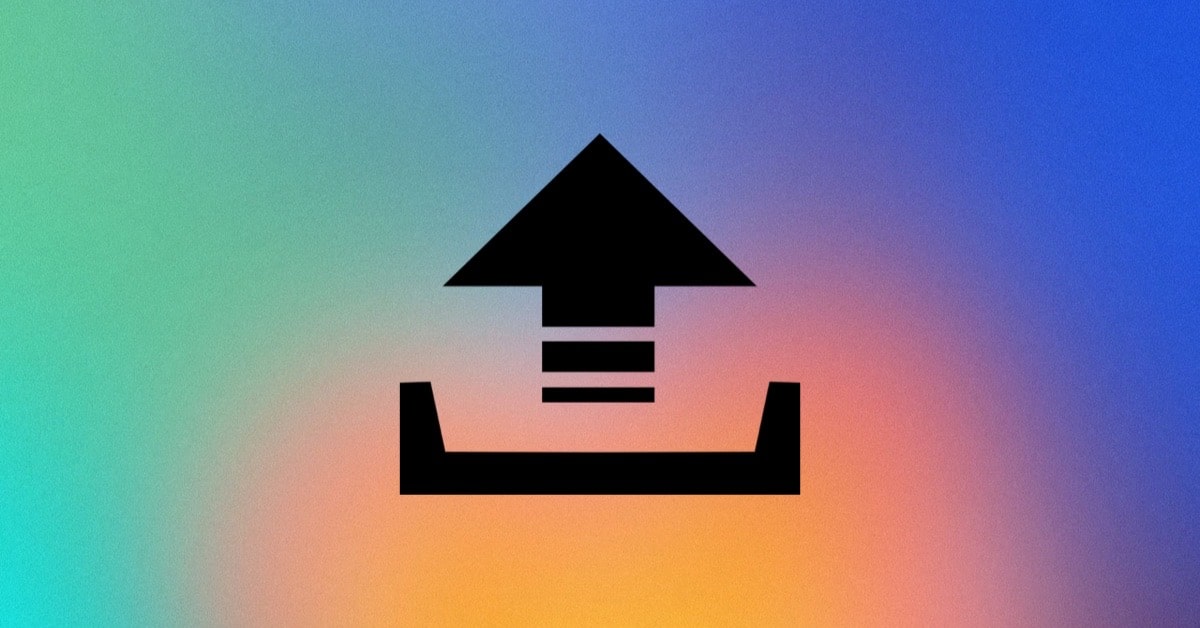When looking at broadband plans, most people tend to focus on download speeds. But upload speeds are also important - especially for taking part in Zoom cals, gaming online, live streaming, and more.
We look at what upload speeds are and how slow upload speeds can affect your online experience.
What are upload speeds?
Upload speeds are the speeds you can send information from a device to the internet. Because most people download more data than they upload, Internet Service Providers (ISPs) tend to favour advertising download speeds.
Unless you're on a broadband plan that offers symmetrical speeds - meaning both download and upload speeds are the same (this is only available with full fibre broadband) - most providers will offer broadband plans with significantly lower upload speeds (as much as up to 90%). This is usually to compensate for increased download activity on the network.
Why are upload speeds important?
Upload speeds measure the speed at which data travels from your device to the internet. Upload speeds are particularly important for anyone who regularly takes part in online conference calls (e.g., Zoom, Microsoft Teams etc.), plays games online, uses file-sharing services, uploads content or streams videos live.
Below are listed some common online activities that are influenced by upload speeds:-
- Attaching files to an email
- Uploading files to a cloud-based storage system such as Dropbox or Google Drive
- Live video streams on platforms like YouTube
- Streaming games you're playing live on Twitch
- Uploading photos to apps like Instagram and Facebook
- Uploading a video to YouTube
How are upload speeds measured?
Both upload and download speeds are measured in ‘megabits per second’ (Mbps) and ‘Kilobits per second’ (Kbps). The higher the number of bits per second, the faster your download and upload speeds will be.
When it comes to broadband speeds, for both downloads and uploads, the more people accessing the connection at once, the more bandwidth - or speed - is required.
How can I find out my upload speeds?
The most accurate way to find out your current upload speeds is to run a broadband speed test. In order to get the most accurate reading possible, it's advised to carry out a few tests over several days, and at different times throughout the day.
What upload speeds do I need?
Depending on what you're doing online, the upload speeds you'll require may differ.
Online gaming
Most online games don't require a lot of information to be sent to and from the game's servers. As such, upload speeds on offer with standard fibre broadband packages are likely fast enough. However, latency may be an issue.
What is latency?
In online gaming term, latency, or "ping", is the time it takes (measured in milliseconds) for an input to be sent to the network and back again.
When gaming online, no data needs to be transferred over the network, only commands and inputs. For example, if you're playing a round of Call of Duty with a latency of 75 milliseconds, and in the game you press the command to shoot somebody, it will take 75 milliseconds for that input to be sent and for that action to be reflected on screen.
Twitch streaming
For Twitch streaming, a good upload speed is anywhere between 5Mbps and 11Mbps. Bear in mind that the exact speed you'll need will depend on the resolution and frame rate (FPS) you stream with, as well as the content you're intending to stream.
YouTube streaming
For streaming platforms, YouTube offers the widest range of resolution and frame rate options. So, depending on the settings you choose, a good upload speed for streaming on YouTube will be anywhere between 2Mbps and 62Mbps.
What about streaming in 4K?
For most streaming platforms, you'll usually only need upload speeds of between 2Mbps and 15Mbps. But to stream in 4K - which is only available via YouTube - upload speeds of at least 30Mbps is recommended.
Zoom, Skype, and other video call apps
Zoom, Skype and other similar video call apps recommend an average upload speed of 1.5Mbps and up to 3Mbps for video calling in HD. However, the more people are on the call, the less upload speeds you'll need. This is because the more people who join the call, the smaller the resolution of each video-chat windows becomes.
Uploading large files
If you have broadband with an average upload speed of 20Mbps and want to upload a video file of around 500MB (approximately a half an hour TV episode) to YouTube, it will take around 3 minutes.
Cloud storage
If you're regularly uploading files and images to a cloud-based storage service such as Dropbox, Google Drive, and iCloud, the faster your upload speeds, the better.
Why is my upload speed so slow?
There are a number of factors that can negatively affect your upload speeds. These include:-
Too many devices accessing the same network
As a general rule of thumb, the more devices using your broadband connection at once, the more bandwidth is being used up. This will slow down both your download and upload speeds. So, if you have a number of people taking part in bandwidth-heavy activities at the same time (e.g., streaming movies in Ultra HD and gaming online), the slower your connection will be.
Your connection bandwidth
Your connection bandwidth plays a key role in whether you can access decent upload speeds. This will be largely determined by the type of broadband plan you're on with your provider.
Even if your connection is generally good, your provider may be carrying out "traffic management" or “speed throttling”. This is when a provider will intentionally reduce your bandwidth in order to help manage network traffic. Check your broadband contract's terms and conditions to find out if your provider imposes traffic management.
Malware on your device
Malware, also known as malicious software, could be slowing down your device’s ability to upload at a decent speed. You may have inadvertently installed malware on your device if you have opened or downloaded attachments or files from a suspicious email, or visited an untrustworthy website.
How can I increase my upload speeds?
If you're suffering from slow upload speeds, there are a number of things you can try to improve things:-
Connect to the internet using an Ethernet cable
If you’re using Wi-Fi, try instead connecting to the internet using an Ethernet cable. Although a little more cumbersome, a wired connection will give you the fastest and most reliable download and upload speeds your broadband plan is capable of.
Remove malware
If you believe you may have inadvertently downloaded malicious software to one or a number of your devices, get it removed as soon as possible. You can do this by running an antivirus check on your device. Antivirus software is available in both free and paid-for packages and can offer you strong protection.
Clear any temporary files
Clearing out the cache and cookies from your web browser can increase the overall speed of your device.
Remove unnecessary devices from your network
Try removing any devices that you don’t immediately need which are connected to your broadband. This may include anything from wireless printers to additional laptops or smartphones and can help free up your connection.
Upload content at off-peak times
When uploading a large file or files, if you can, try uploading at non-peak times to help avoid congestion on your broadband service.
Compare broadband deals
We find deals from all the top providers and help you switch.